UIFlow for Atom Echo
-
Is there a specific method for getting the Atom Echo to connect to UIflow Desktop version or any version.
The quick start quite for the Atom shows UIFlow example however, I'm not winning with the connection or testing. I can burn the latest firmware and get the token but that's it.
thanks for any help
regards
Kyle
-
@kylebuttress for the time being. Echo UIFlow function is being a speaker input. trough the token other device can get the audio recognize result. echo build-in hardware used bottom a lot pin. so even you connect the Echo to the UIFlow. when you programing it still has some limit. if you don't mind these problem, you could use ATOM Lite/Matrix firmware to connect UIFlow.
token usage tutorial:
https://docs.m5stack.com/#/en/quick_start/atom/atom_echo_quick_start
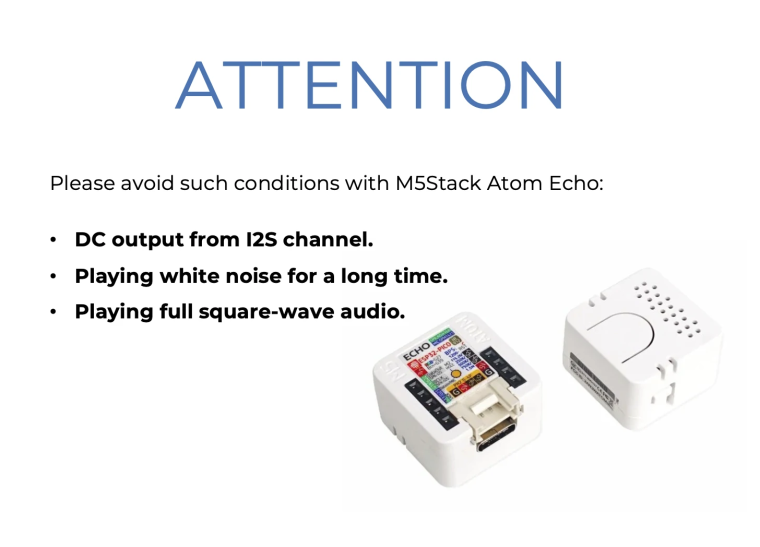
-
@m5stack Thanks for the response I tried that and got my token but was not able to upload/save the code to the device, it was never able to connect from Uiflow desktop app
thanks anyway...
-
@kylebuttress i mean the echo don't need connect to the UIFlow. it just a audio input. you could use other device (like m5core or m5stickc) to connect UIFlow and use token to get the Echo audio recoginize result. you could refer the tutorial , that will be helpful.
https://docs.m5stack.com/#/en/quick_start/atom/atom_echo_quick_start
-
@m5stack said in UIFlow for Atom Echo:
get the Echo audio recoginize result
Thanks for the clarification, I had misunderstood.
thanks I'll give that a try. :)
-
@m5stack regarding the Attention note, will it damage the Atom Echo to play streaming music over BLE for long periods (several songs or hours of streaming music)?