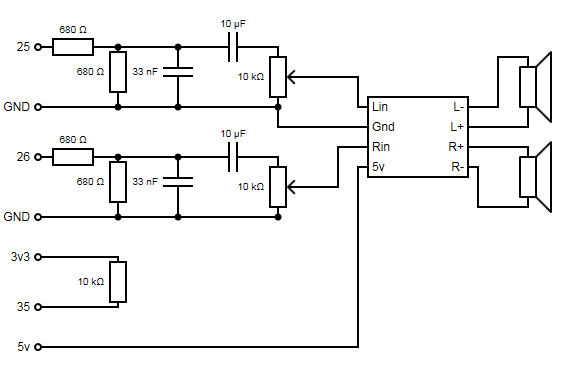MediaPlayer
-
Music player, plays MP3, MOD and MIDI (from a playlist)
When your'e using LovyanLauncher just download and put it on your SD card and all done.
If your not using LovyanLauncher you still need the folders (mp3,mod,midi,txt) and burn the bin file.When the program starts you can choice play the play list sequential (button A) play random (button B) and manual play (button C).
If there is no playlist (pl.txt) in the txt folder it will jump to manual play after startup.The manual play needs some explanation, its used to choice and select a media file, play it and add to the playlist when it plays OK.
Fist select the type of file , MP3 MOD or MIDI, then you can scroll to the files with the B button (next), (it scrolls around after last jumps to first). (files that are already in the playlist are preceded with a *)
Press A to play it and when its not already in the playlist (and plays correct) you can add it to the list with button C (addpl).
Well add your own files, remember MP3.s goes in mp3 folder, MOD,s in the mod folder and yes MIDI's in the midi folder.
If you want, delete the playlist (pl.txt) to start with a fresh one ..
Do not remove the soundfont (1mgm.sf2) in the midi folder, midi needs this.Be aware that if you add manually files to the playlist with a txt editor or so.. that MP3 files precede with 1: MOD's with 2: and MIDI's with 3:
PS.. when you use external (stereo) headphone or speakers, pull 35 high (resistor about 10 k or so between 3.3 volt and pin 35) and it wil not force mono play. (not tested (yet) no idea if it works.. will get back on this later.. if someone can test it??)
-
Stereo is working (now with the latest update) when pin 35 is pulled high.
I made this and tested it ;