M5StickC, UIFlow, Play Tone or Speaker.beep - how to add silence
-
I'm testing out the speaker hat on my newly acquired M5StickC. I wrote a program which does other things but when I push Button B, I want it to play the first 6 notes of the Mario song. I tried both the Play Tone and Speaker.beep functions but they both do the same thing. Even though I'm specifying the first 3 notes, it is being played as if it were one note. I put wait time between with no effect. I need some separation between the notes. I need staccato, not legato :) Also, the end note continues to play, even after it exits this module. Here's what I did (shown in Python):
def buttonB_wasPressed():
global q, i, bv, iv
hat_spk1.tone(329, 200)
wait_ms(200)
hat_spk1.tone(329, 200)
wait_ms(200)
hat_spk1.tone(329, 200)
wait_ms(200)
hat_spk1.tone(523, 200)
wait_ms(200)
hat_spk1.tone(329, 200)
wait_ms(200)
hat_spk1.tone(784, 200)
wait_ms(200)
pass
btnB.wasPressed(buttonB_wasPressed -
Can you post a screen shot of your program.
Are you using the Button loop?
-
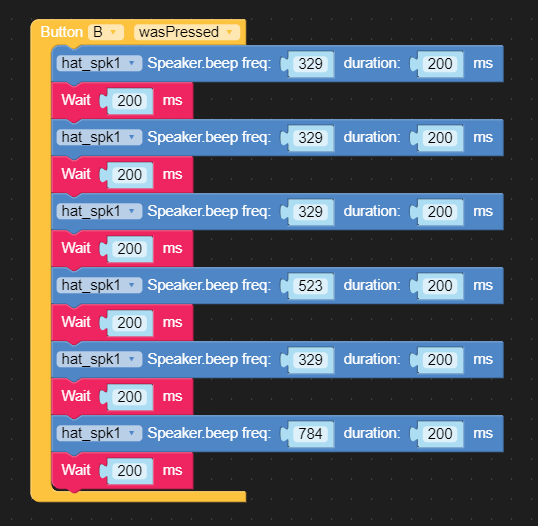
-
@happy-hippo
I made a better sounding one; however, it seems like the speaker.beep function is not paying any attention to the duration. Like I said, the first 3 notes sound as one.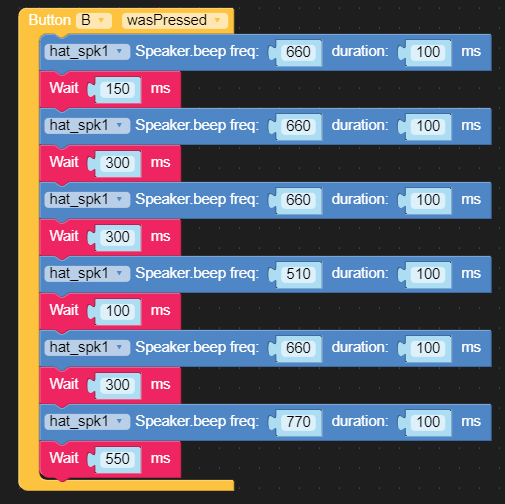
-
@happy-hippo
Here is the entire code I've been playing around with. Basically, I'm flashing the LED for 100 times. There is supposed to be a beep at the beginning of each flash. That is not happening. If I push Button A, the battery voltage and current displays. That is working. If I push Button B, the first 6 notes of Mario plays. That sort of works, except there is no separation between notes. And the last note plays forever. I know this is super basic but I've just starting using this.I can run this in Arduino IDE with no problem; however, that doesn't help me learning UIFlow.
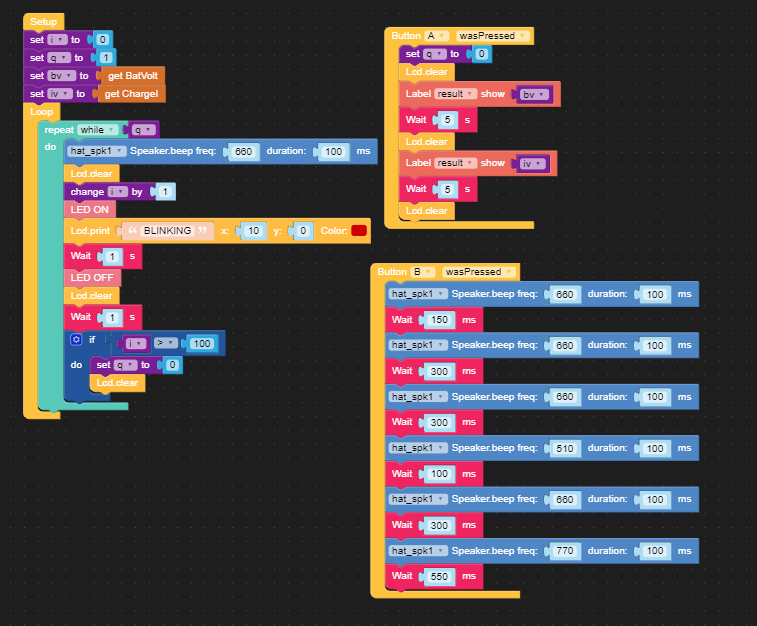
-
@happy-hippo Music is not properly implemented in UIFlow and the walkaround for it is a bit complicated. but in essence I had to create variable for beats and DPM and then tie them all together.
Unfortunately I seam to have misplaced the timing demo.