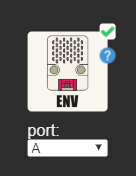UIFlow online and USB not allowing units to be selected and display
-
Using USB version, I can select the Unit (like Environmental), but when I select OK, nothing displays in UIFlow or is available in blockly.
Using browser version(chrome, edge), I cannot see a check mark when selected, but the Port selectiion is displayed. Like the USB Version, the Unit is not made available in UIFlow for programming.
-
-
I also had this error happen to me in the last few days, no matter where you click in the units the tick will not appear and also no blocks will appear in units. Please look into it @watson
By the way I was using chrome version Version 73.0.3683.103 what about you ? @wegunterjr
-
@wegunterjr @lukasmaximus Got it. I can check this operation just now.I also asked the engineer. It's normal. May it be caused by slow internet speed?
-
@watson I don't think internet speed is the problem. I have fiber, so has to be something else.
-
@lukasmaximus 73.0.3683.103
-
@wegunterjr It's a bug. Our engineer has fixed it yesterday.
-
@watson It does now. Strange...
-
@watson not working for me now as I'm trying to add the neopixal unit.
-
My Button (one button) unit is not working. Pressing it does nothing, but pressing button A does what pressing button unit was supposed to do...
-
Does anyone meet this problem?
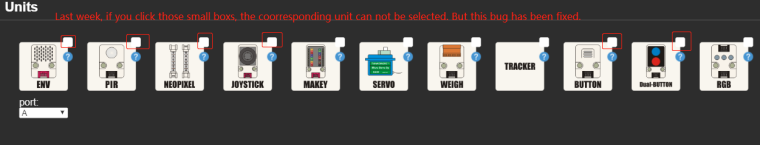
-
Currently can’t add units to work flow
-
Now, I could add units for my programming.
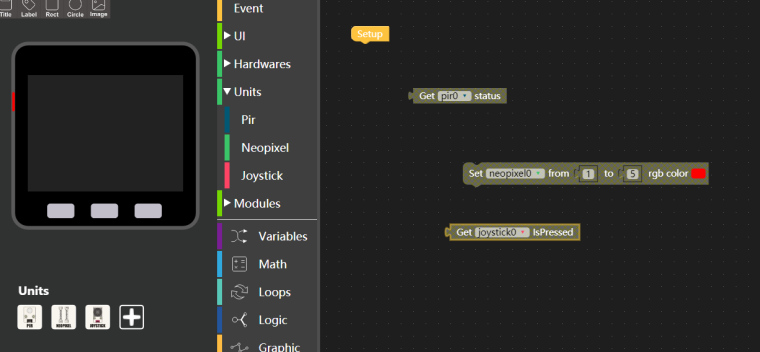
-
Its working in chrome and firefox but its not in safari 12.0.2
-
Hello @ajb2k3 It works in safari 12.1.0
It's till not available in safari 12.0.2?