How to revert default coreS3 setting after burning UIFLOW?
-
Hi,
Now I am using coreS3 and burned following UIFLOW.
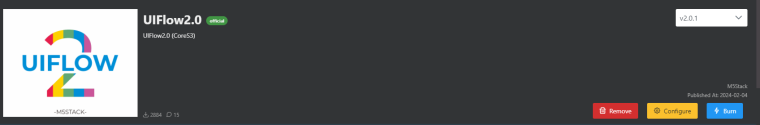
But after burning above, I cannot revert default coreS3 setting.
(I meant cannot burn follwoing coreS3 UserDemo)
I guess coreS3 cannot achieve serial communication.
Is there any way to revert?
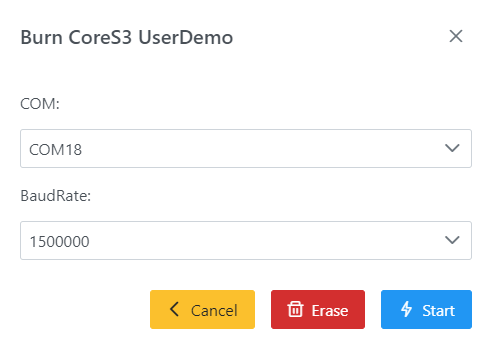
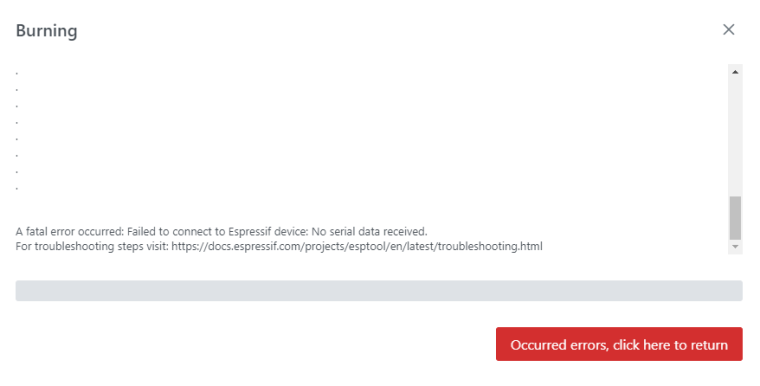
Thenk you.
-
(Normally) You switch it on, old the boot button, plug in a USB cable and release the boot button and after 5 seconds the green light on the bottom comes on, M5 burner will report that a device is detected and then you can ERASE and then burn.
-
Hi ajb2k3,
Thank you for your kind reply.
I can do it with following process as you said.- Plug in USB cable
- Hold Boot button (RST button) on coreS3 for over 5seconds
- LED turned to be green
- Enable to burn coreS3 UserDemo with M5Burner !!!
Thank you again.