Request info to download API_KEY
-
Good morning, I'm sorry but I bought a CoreS3 and I can't use the UIFlow or rather the rel. V1.12.5 since I don't know how to download the API_KEY.
I can only use the Uiflow 2.0.0 version but it is incomplete and creates problems for me.
Can you help me ? -
It is a while since I last used UIFlow as I prefer programming directly in Micropython, but as far as I recall you don't need to download the API-key.
The device generate a unique key by itself and you then need make sure it is connected to internet via WiFi. On the UIFlow web site you then select your device model and enter the API key.
M5Stack devices with a display will normally show the API on the display.
But you can also connect a terminal program via USB and catch the boot text where the API is printed. -
Hi, @Alex1 Please refer to this guide
- Installing the UIFlow 2.0 Firmware with M5Burner and Selecting the CoreS3 for programming.
-
Forgot that you can also see the API-key in the M5Burner:
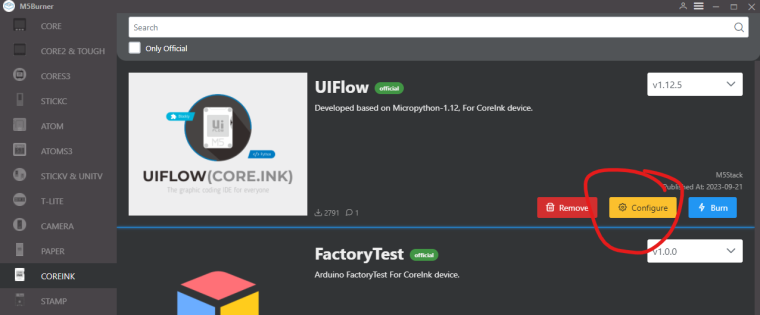
while your device is connected with USB to your PC click configure (see picture above) and then choose the COM-port where the device is connected.
-
Core S3 doesn't have an API code. You need to register with the forum to get an M5Stack account, log into M5Burner with those credentials and then when you burn the UIFlow2 firmware, the CoreS3 will be registered direct to your account.
Only UIFlow 1X gen devices need the API code. -
@ajb2k3 Thank you for your information, but I tried to make various attempts but it only works for me with UI Flow 2.0, Alpha 26, with this version I would have no problems, the only thing is not yet complete, for example with the IMUs I am missing the display of the x,y,z axes separated between of them
-
Core S3 can only be used with UIFlow 2 due to the different way the S3 works. If you understand Micropython, you can directly program the S3 using Thonny