UIFlow 1.9.6
-
@m5stack Would you consider adding download links for the firmwares in these announcements. All I can ever find is your m5burner and easyloader apps, which don't ever work for me. I just want the firmware image file so I can flash the firmware with esptool, which does work.
-
My StickC-Plus could not connect to UIFlow after the upgrade, even after updating FW to 1.9.6.
SOLUTION: Log out and log back in again.
-
@kastork What do you mean by "which don't ever work for me" ?
Have you got Python3 installed and configured correctly?
-
@m5stack
Is this page broken or does it only show active connected controllers?
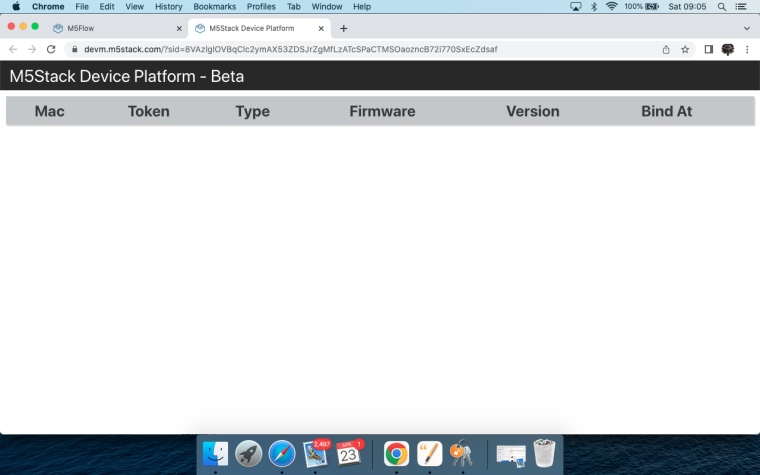
-
Yes, as I said, esptool, which is python, works fine for me, I can use esphome, platformio and micropython just fine with your boards.
-
@kastork have you placed a copy of it in the OSX application folder?
-
I've followed all the instructions, plus all the things that are not in the instructions but are found on the web.
The burner app starts up, sees the port and then the bouncing balls in the main window just go on and on. Or, sometimes, the panels for the different downloads appear, but the download button has no effect other than to make the panel for that download blink once very quickly. I can't find any logging, even when I start the app from the command line (which appears to be the only way for the app to find my python environment, since macOS doesn't give gui apps access to my cli ENV.)
Honestly, I don't want or need yet another gui to manage downloads and flash devices (wget works great for pulling down files, and esptool works great for flashing boards.
I'm not complaining about or asking for help with this gui tool. Such tools always claim to "just work" but rarely do -- a command line, a link to the right file and all the documentation that is already out there for the standard tools are all I want or need. So, going back to my OP, would you consider having a download archive somewhere so people can just grab the bin and use it?
-
Just for completeness,
I'm on a 2021 Macbook Pro M1Max with 64 GB of RAM and macOS Monterey 12.3.1.
I've tried it using Python 3.9.11 and 3.10.3
-
This post is deleted! -
This post is deleted!