Switching Mode on M5Stamp pico
-
I have been trying to switch between wifi to USB. I followed the guide at getting a quick start with micropython and change the mode to USB. My led is glowing blue as suggested in the guide but it has been stuck at uiflow as if it is waiting for connection with wifi. Is it possible to completely remove these modes as for my current situation I don't need the WiFi. The image below shows where it is stuck:
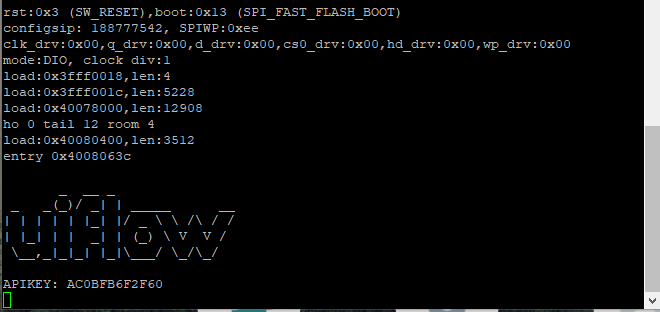
-
Hello @ankit17340
have you tried to use M5Burner? If you select STAMP on the left side, then download the firmware to your PC you should get a Configuration button which should allow you to switch modes.
Thanks
Felix -
Hi @felmue
I have tried I am not able to open the configuration, it just stuck on loading so I was not able to use it. Is there any other way of switching modes?
Thanks for the Help
-
Hello @ankit17340
for it to work you'll need to have your STAMP connected via USB to your PC. I've just tried that and it worked for me.
Thanks
Felix -
Hello @felmue,
I have tried with and without connection, I am not able to access the configuration of the pico stamp. Do I need additional connections or drivers for this?
Here is an image of my connection:

-
Hello @ankit17340
since you can see the log output I don't think you'll need an additional driver for that. Does flashing UIFlow firmware through that serial connection work?
Thanks
Felix -
-
Hello @ankit17340
ok, good. One more thing, do you manually put your STAMP into download mode by holding the 'boot' button and pressing 'reset' on your USB UART download setup? If so try the same before clicking the 'Configuration' button in M5Burner.
Explanation: changing the configuration uses the same mechanism as burning firmware, just for a tiny part of the flash only holding the settings.
Thanks
Felix