UIFlow 1.8.2
-
Hi guys
Setup: M5Core2 with GoPlus2 module.
Bug: As soon as I send a servo command, the touch screen stops working until I reset M5Core2.
In below example I can increase the counter with the first touch button just fine. But as soon as I invoke the servo command with the second touch button the touch screen stops reacting at all.
Note: the issue only occurs with the first servo (S1).
Note: the servo command is actually executed and the servo goes to the desired position.
Note: if the servo command sets angle 0, the touch screen keeps working.Please fix. Thank you.
Thanks
Felix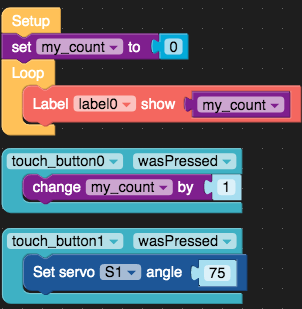
from m5stack import * from m5stack_ui import * from uiflow import * import module screen = M5Screen() screen.clean_screen() screen.set_screen_bg_color(0xFFFFFF) my_count = None go_plus_2 = module.get(module.GOPLUS2) label0 = M5Label('Text', x=110, y=22, color=0x000, font=FONT_MONT_48, parent=None) touch_button0 = M5Btn(text='Count', x=100, y=95, w=120, h=50, bg_c=0xFFFFFF, text_c=0x000000, font=FONT_MONT_14, parent=None) touch_button1 = M5Btn(text='Servo', x=100, y=173, w=120, h=50, bg_c=0xFFFFFF, text_c=0x000000, font=FONT_MONT_14, parent=None) from numbers import Number def touch_button0_pressed(): global my_count my_count = (my_count if isinstance(my_count, Number) else 0) + 1 pass touch_button0.pressed(touch_button0_pressed) def touch_button1_pressed(): global my_count go_plus_2.set_servo_angle(go_plus_2.S1, 75) pass touch_button1.pressed(touch_button1_pressed) my_count = 0 while True: label0.set_text(str(my_count)) wait_ms(2) -
actually, we don't suggest put any complex operation to the
callbackfunction. you could try to use this block withifblock in the loop.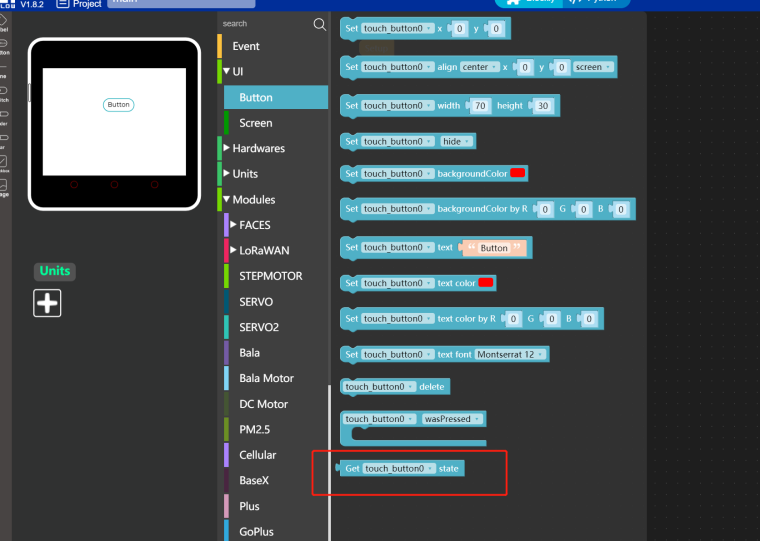
-
Hello @m5stack
thank you for your feedback. Unfortunately it did not resolve the issue.
I've changed the code to only use a flag
my_movein the touch buttoncallbackfunction and then do the real action in theloop.Same result: touch screen becomes unresponsive as soon as the
S1servo command has been executed.Note: it only happens for servo
S1. (Same code with servoS2works fine.)Please test and fix. Thank you.
Thanks
Felix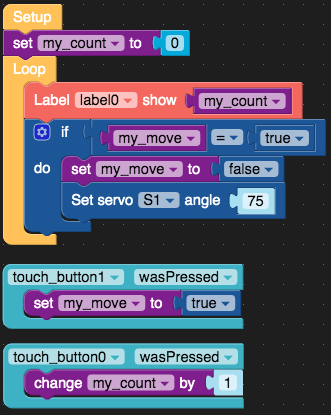
from m5stack import * from m5stack_ui import * from uiflow import * import module screen = M5Screen() screen.clean_screen() screen.set_screen_bg_color(0xFFFFFF) my_count = None my_move = None go_plus_2 = module.get(module.GOPLUS2) label0 = M5Label('Text', x=110, y=22, color=0x000, font=FONT_MONT_48, parent=None) touch_button0 = M5Btn(text='Count', x=100, y=95, w=120, h=50, bg_c=0xFFFFFF, text_c=0x000000, font=FONT_MONT_14, parent=None) touch_button1 = M5Btn(text='Servo', x=100, y=173, w=120, h=50, bg_c=0xFFFFFF, text_c=0x000000, font=FONT_MONT_14, parent=None) from numbers import Number def touch_button0_pressed(): global my_count, my_move my_count = (my_count if isinstance(my_count, Number) else 0) + 1 pass touch_button0.pressed(touch_button0_pressed) def touch_button1_pressed(): global my_count, my_move my_move = True pass touch_button1.pressed(touch_button1_pressed) my_count = 0 while True: label0.set_text(str(my_count)) if my_move == True: my_move = False go_plus_2.set_servo_angle(go_plus_2.S1, 75) wait_ms(2) -
@m5stack Does it support BaseX? I could not run the same UIFlow script (previously worked) to drive the BaseX.
-
@liemph fixed.
-
@m5stack Thank you very much. I will try.
-
Where can the desktop IDE for this version be gotten from?
I need the Thermal Unit on a Fire but uploading it via the internet connection and the online IDE is very instable.
I'm only able to download UIFlow-Desktop-IDE version 1.0.17 that contains UiFlow version 1.7.5.Creating the file online and then trying to upload it via USB via the lower versioned desktop IDE doesn't work.
-
Another thing I notice is that in version 1.8.2 when trying to load the THERMAL demo it 'hangs' and doesn't load anything.
</> Python is selected with the default imports but Blockly tab can't be opened.
When switching to version 1.4.5 I can open the THERMAL demo and view it online but there's no stable way of getting it transferred to the Fire running version 1.8.2 as the internet connection to the code platform seems to be very unstable, after several attempts to upload some code it will state that it's UPLOADING (on the screen of the device) but it doesn't succeed as it disconnects from the cloud where I think it's supposed to get the code from.
The cloud icon then turns red.
Sometimes it also remains green but still doesn't succeed in getting the code. -
Great Job guys!
Would have documentation related to the LORAWAN Module blocks ?
Kind Regards,
bob_isat
-
@m5stack any idea when the Desktop IDE containing UiFlow version 1.8.2 will be available?
-
Cant connect M5Stamp to Uiflow. firmware installed but not connecting and no wifi host
-
@ajb2k3 said in UIFlow 1.8.2:
Cant connect M5Stamp to Uiflow. firmware installed but not connecting and no wifi host
remove Connection to pin0 and EN
If programator is connected device is in the download mode. -
@mati pins not connected.
going to try reflashing uiflow. -
-