M5Paper font
-
How can I convert a standard font to a file I can use with thw M5Paper.
I need the 7 segment led font in my program -
@powersoft since we dont have so many M5Paper support yet check this one:
https://github.com/ayoy/fontedit/tree/v1.1.0 -
Thanks for the response.
do you have experience with the tool ttf2bin.py?
It is in lib M5EPD/tools. -
1.Download source code
https://github.com/ayoy/fontedit/tree/v1.1.02.Open m5stack\M5EPD\tools\ttf2bin
Please specify file path. Like "ttf2bin ./font.ttf" or "python ttf2bin.py ./font.ttf"'
get new binaryttf.h
3.Overlay binaryttf.h used new binaryttf.h to \examples\Basics\M5EPD_TTF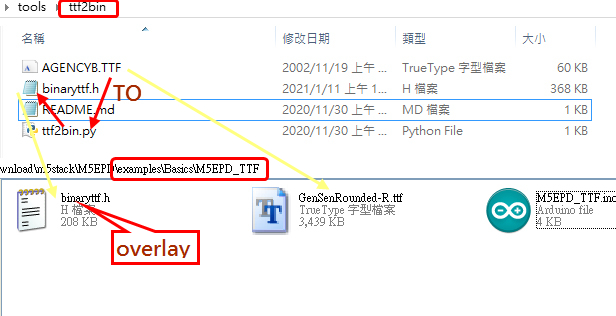
PS. please install Fonts file in TF card or SPIFFS before compiling.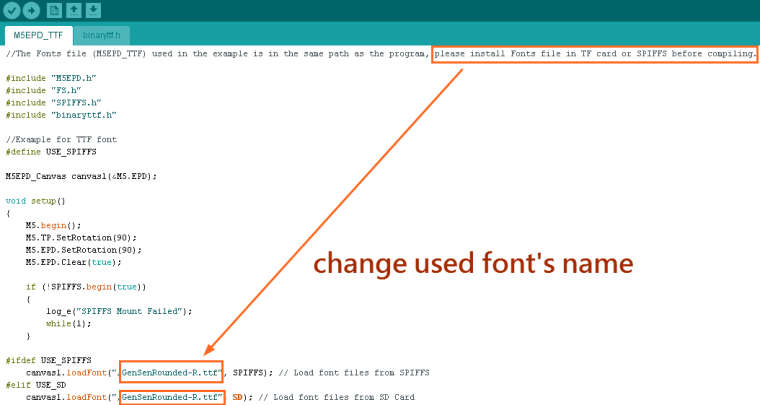
-
Hello,
Thanks again. Have a very simple question. Is running the example "M5EPD_TTF" on your M5Paper? I have stored the font on my sd card as in the example above but and get strange things on the window when running this example.
Second thing what is the benefit using the fontedit program? I have used the tool ttf2bin.py and convert a a standard ttf font, put it un the sd card and tried it to use. No result.
As the example shows, the M5Paper could use standard ttf files as on my computer. Is that right.
For me the M5Paper is not usable at the moment. Too bad about all that money.
I have a number of M5Stack items and I am very satisfied with them, but not bad about this one. -
@powersoft I don't think the M5Paper was anywhere near ready for release. The hardware doesn't work and the documentation is truly awful. I really wish I could get my $70 back.
-
@kevindtimm Thanks, I agree!!
-
@flypeek When I Run the example file, the load of the font file gives the message
FT_Stream_Open: opened `/GenSenRounded-R.ttf' but zero-sized. But the file is'nt empty.
Any idee? -
@powersoft I got the M5EPD_TTF example running using the GenSenRounded-R.ttf file copied to my SD card. It displays some differently sized flowers, some unicode math symbols and left/right arrows to show top-left down to bottom-right labels.
I removed all the addtional example code to just read the font from the SD card, so the setup starts like this:void setup() { M5.begin(); M5.TP.SetRotation(90); M5.EPD.SetRotation(90); M5.EPD.Clear(true); canvas1.loadFont("/GenSenRounded-R.ttf", SD); // Load font files from SD Card canvas1.createCanvas(540, 960); canvas1.createRender(48, 256); ... -
Thanks, do you get also the message as I mentiod before?
-
Hello,
I Got the GFX font header file (by converting the Roboto.ttf file). Loaded the font file usingcanvas.setFreeFont(&Roboto_Medium50pt7b)and then display the text usingcanvas.printf(textString.c_str());.
It is working fine and display the text properly but when I am giving some special characters äöü then they are not appearing on M5stack paper.
Can someone please guide me what I am doing wrong? Am I missing something?Thanks
The link to my question can be found here