UIFlow 2.0.0 firmware preview version
-
@aivarannamaa Hi @aivarannamaa nice to hear from a Thonny program moderator.
Apparently there is a different in the programming commands between the main cores and the stamps in that the stamps have the firmware downloaded to 0x0000 where the cores have the firmware installed to 0x1000.
@m5stack does this include the stamp pico and stamp C3?
-
I found a bug in the firmaware when a programs draws lots of lines and the SD card is plugged in.
This is my test program:import m5 from m5 import lcd m5.begin() def lines_show(color): steps = 20 w = lcd.width() h = lcd.height() ws = w / steps hs = h / steps lcd.startWrite() for s in range(steps): x1 = int(ws * s) x2 = w - 1 y1 = 0 y2 = int(hs * s) lcd.drawLine(x1, y1, x2, y2, color) for s in range(steps): x1 = w - 1 y1 = int(hs * s) x2 = w - 1 - int(ws * s) y2 = h - 1 lcd.drawLine(x1, y1, x2, y2, color) for s in range(steps): x1 = w - 1 - int(ws * s) y1 = h - 1 x2 = 0 y2 = h - 1 - int(hs * s) lcd.drawLine(x1, y1, x2, y2, color) for s in range(steps): x1 = 0 y1 = h - 1 - int(hs * s) x2 = int(ws * s) y2 = 0 lcd.drawLine(x1, y1, x2, y2, color) lcd.endWrite() lcd.fillScreen(lcd.BLACK) lines_show(lcd.WHITE) lines_show(lcd.RED) lines_show(lcd.GREEN) lines_show(lcd.YELLOW) lines_show(lcd.BLUE)If no SD is plugged in the drawing is correct:
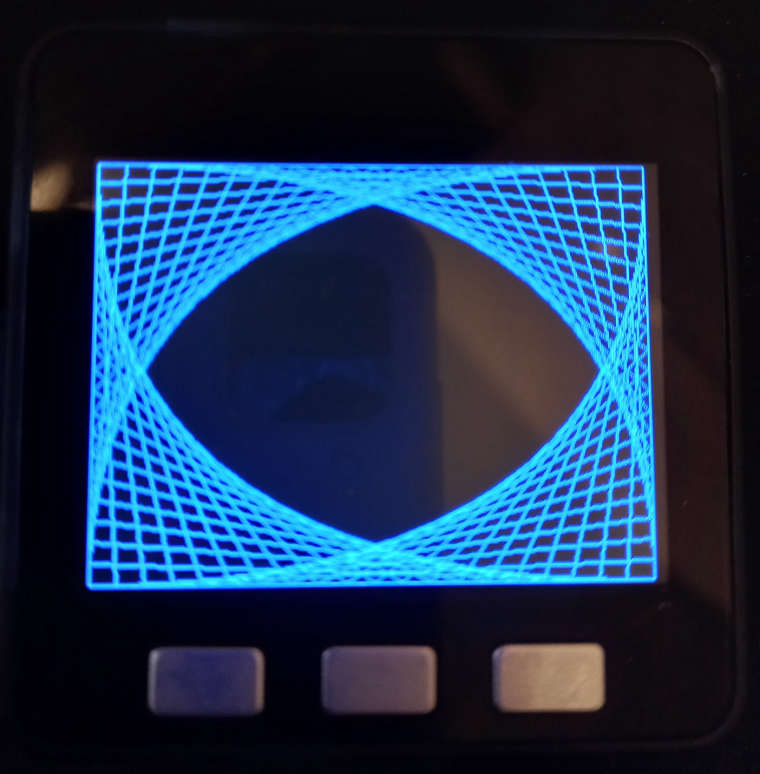
If an SD card is inserted the output changes. The drawing appear with wrong colors and and some artifacts (horizontal lines):
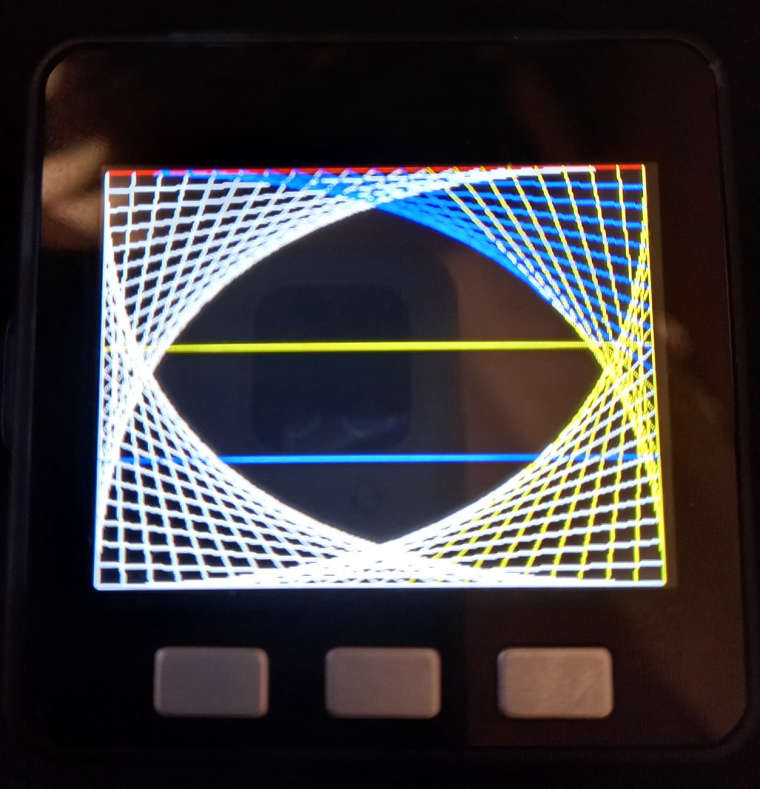
-
@genvex
+1 to ulab in the firmare -
@dario The same issue with m2core
-
@m5stack
UIFLOW 1.9.1 is no longer uploading projects to my devices
Im getting a red banner saying to check my api key or filename...
This is absurd , I've opened a thread for this just now.
PLEASE REPLY -
Cannot import and begin m5 and also read the SD card, causes a reset with the following error:
assert failed: dma_chan_free spi_common.c:321 (spi_dma_chan_enabled & BIT(dma_chan))
Code:
import m5
from m5 import *
m5.begin()
from machine import SDCard
from machine import Pin
import os
try:
sd = SDCard(slot=3, miso=Pin(38), mosi=Pin(23), sck=Pin(18), cs=Pin(4))
sd.info()
os.mount(sd, '/sd')
print("SD card mounted at "/sd"")
except (KeyboardInterrupt, Exception) as e:
print('SD mount caught exception {} {}'.format(type(e).name, e))
pass -
Is Uiflow site down?
-
Same here, flow.m5stack.com is not fully loading. It loads from a cached version in another browser but then will not upload to any device. I've tried Core2 and a Grey with new and old firmware.
When I move the code to the desktop version only half of it loads. many of my functions are missing. I am 2 hours before a public showing and I need this up and running please help.
-
@m5stack said in UIFlow 2.0.0 firmware preview version:
One firmware can be used on all M5STACK devices
Hello @m5stack
Trying the beta firmware on an M5Stamp C3 fails - I guess due to the risk architecture which probably requires a different bootloader. Or am I missing something?
When I flash to 0x1000 I get "Invalid image block, can't boot."
When I flash to 0x0000 I get "Invalid chip id. Expected 5 read 0. Bootloader for wrong chip?"Thanks
Felix -
Hello guys
using Thonny and M5AtomLite running UiFlow 2.0.0 beta firmware
MicroPython b084d9e-dirty on 2022-01-28; M5STACK with ESP32I tried to scan for WiFi networks with this code:
import network nic = network.WLAN(network.STA_IF) nic.active(True) res = nic.scan() print(res)but I get an error:
Traceback (most recent call last): File "<stdin>", line 2, in <module> RuntimeError: Wifi Unknown Error 0x0101Edit: when I install native ESP32 MicroPython firmware 1.17, e.g.
MicroPython v1.17 on 2021-09-02; ESP32 module with ESP32the above code works to scan WiFi networks. What am I missing?
Thanks
Felix -
Hi, sorry for taking so long to reply, just finished the Chinese New Year holiday :)
ulab will support, but lvgl for micropython will take a lot of flash space, we may only support some devices (such as CORE2, TOUGH, etc.), because the early basic flash chip is only 4M in size.
This needs to be discussed, maybe we will launch a service to generate firmware online, you can choose which functions or drivers are packaged into the firmware.
Have a nice day.
IAMLIUBO -
Hi, sorry for taking so long to reply, just finished the Chinese New Year holiday :)
This is great news! The old MicroPython in M5Stack firmware was the last remaining obstacle holding me from removing some ugly workarounds in Thonny's MicroPython backend.
According to my quick initial test Thonny is happy with the new firmware. I tried the original gray M5Stack and Atom Lite. With the gray M5Stack even the "paste" communication mode, which for some reason did't work with M5 earlier firmwares, now seems to work without problems. With Atom Lite it still causes problems, which I'll investigate later.Thanks, the old MicroPython firmware for M5Stack(or UIFlow firmware) there are indeed some incompatibilities with micropython (such as paste code in repl mode).
I also like the decision to use common firmware for all M5 devices and the fact that now one can use the same esptool arguments as for other ESP32 devices. This means Thonny users can use the built-in flashing dialog for M5 devices.
Yes, one firmware that works for all M5 devices would be a good choice, but this would also be a limitation since the flash chip size is different for different devices, but we can guarantee that the esptool arguments will be the same (only For ESP32, if it is S2 or C3, may need to add some additional parameters).
I'm considering adding a separate "MicroPython (M5Stack)" back-end in the upcoming Thonny 4.0, but this is warranted if it came together with M5-specific MicroPython stub files (.pyi) for autocompletion and static analysis (one of the main theme of Thonny 4.0 will be improved autocompletion).
This is where you could help me. Most likely I don't find time for compiling the stubs from the scarce documentation myself, but if you created the pyi-files describing M5-specific modules, I would include them in Thonny 4.0 under "MicroPython (M5Stack)" back-end.Wow, this is really good news.Thank you very much, this is currently a very early preview firmware, and some API modifications and adjustments may be made later, but I am very willing to keep in touch with you, I will try to process a pyi file, is mypy tool okay?
Have a nice day.
IAMLIUBO -
Hi, sorry for taking so long to reply, just finished the Chinese New Year holiday :)
does this include the stamp pico and stamp C3?
I have not tested the STAMP series, but STAMP-C3 is not supported (the architecture is different and needs to be compiled separately)
Have a nice day.
IAMLIUBO -
Hi, sorry for taking so long to reply and thanks for report this bug, We will investigate this issue as soon as possible.
Have a nice day.
IAMLIUBO -
-
Hi, sorry for taking so long to reply.
Trying the beta firmware on an M5Stamp C3 fails - I guess due to the risk architecture which probably requires a different bootloader. Or am I missing something?
I'm very sorry, it's my problem, I didn't say that this firmware does not support C3 chip, it currently supports ESP32, because of the different architecture, it is impossible to make a firmware support esp32, esp32-c3, esp32-s2, esp32-s3 at the same time.
-
@IAMLIUBO I have been recommending a firmware builder for a while because of the issue you had with firmware size.
Please, please, please me need a stand alone server that can be run on a raspberry pi!
-
@felmue said in UIFlow 2.0.0 firmware preview version:
Traceback (most recent call last): File "<stdin>", line 2, in <module> RuntimeError: Wifi Unknown Error 0x0101I tried it, there is indeed a bug, devices with psram might work, try it and we'll fix it.
P.S.
log:
>>> wifi = network.WLAN(network.STA_IF) I (28862) wifi:wifi driver task: 3ffd3600, prio:23, stack:6656, core=0 I (28862) system_api: Base MAC address is not set I (28862) system_api: read default base MAC address from EFUSE I (28872) wifi:wifi firmware version: 0d44bbe I (28872) wifi:wifi certification version: v7.0 I (28872) wifi:config NVS flash: enabled I (28872) wifi:config nano formating: disabled I (28882) wifi:Init data frame dynamic rx buffer num: 32 I (28882) wifi:Init management frame dynamic rx buffer num: 32 I (28892) wifi:Init management short buffer num: 32 I (28892) wifi:Init dynamic tx buffer num: 32 I (28902) wifi:Init tx cache buffer num: 32 I (28902) wifi:Init static rx buffer size: 1600 W (28912) wifi:malloc buffer fail I (28912) wifi:Init static rx buffer num: 3 I (28912) wifi:Init dynamic rx buffer num: 32 E (28922) wifi:Expected to init 10 rx buffer, actual is 3 I (28922) wifi:Deinit lldesc rx mblock:0 I (28932) wifi:Deinit lldesc rx mblock:0 I (28932) wifi:Deinit lldesc rx mblock:0 I (28932) wifi:Deinit lldesc rx mblock:0 I (28952) wifi_init: rx ba win: 6 I (28952) wifi_init: tcpip mbox: 32 I (28952) wifi_init: udp mbox: 6 I (28952) wifi_init: tcp mbox: 6 I (28952) wifi_init: tcp tx win: 5744 I (28962) wifi_init: tcp rx win: 5744 I (28962) wifi_init: tcp mss: 1440 Traceback (most recent call last): File "<stdin>", line 1, in <module> RuntimeError: Wifi Unknown Error 0x0101Thanks for report this :)
Have a nice day.
IAMLIUBO -
@IAMLIUBO I have been recommending a firmware builder for a while because of the issue you had with firmware size.
Please, please, please me need a stand alone server that can be run on a raspberry pi!This is a little lower priority, there are still some important things to deal with, we will release a preview version as soon as possible (online firmware function selection and generation).
Thanks for your recommend and help us be better.
Have a nice day.
IAMLIUBO -
@iamliubo BTW I’m not stating here just moaning, I am actually working on documentation for UIFlow it’s just that the IoT side of things is proving a challange. I’m not sure if the issue with Blynk is Blynk side or UIFLOW side.