M5Stack MultiApp Advanced Firmware
-
@1nformatica The weather app is currently working just fine with weatherunderground service.
There was a compatibility problem with the latest IDF version but i fixed that last week.
If you really whant to use the openweather, i can add the option for openweather till tomorrow... but i am not sure how the service quality is on that provider... and if they provide all the data used on this app -
@calin From WeatherUnderground's web site "To improve our services and enhance our relationship with our users, we will no longer provide free weather API keys as part of our program. If you have been directed to download our Weather Underground free API key by a third party provider, please contact your vendor for resolution."
-
Ok. The new weather app is under testing... I will upload it soon to github.
-
@calin Wow! That was quick, much appreciated.
-
@1nformatica The openweather don't provide so much data... so i have to do some extended redesign on the weather app to make it look nice. Until then, i added my (working) WU key to repository so you can try the weather app.
-
Would it be much hassel to add in the webserver WiFi settings (For those times WPS is not available) and
Weather settings (API key, language, country and city) -
- If your router don't support WPS, you can use the SmartConfig app on the phone to connect the M5Stack to Wifi
- Weather settings are already implemented. Read the project description.
At the Weather Station chapter you can find info about WeatherParams.txt file and how to use it.
-
@calin Yes I saw this after I postede, sorry.
This is really good work by the way ;)
-
Hi All, I have just uploaded a video review of the Apps to Youtube Apps Review
I made a silly mistake with the oscilloscope App as of course it cannot handle negative going inputs!! -
@1nformatica You didn't apply the PlatformIO patch and you are getting the BtnA (left key) unwanted "presses".
M5Stack use GPIO39 for BtnA.
There is a bug on arduino-esp32 framework that cause interference between Wifi and GPIO39.
That patch contain arduino-esp32 precompiled libraries that don't have this bug.
Since the libraries came precompiled, i don't have access to the code to find what's causing that bug and fix the problem. -
Hello, Calin,
I allowed myself a tiny mod to your App. Now it can be launched from the SD card under SD-Menu from tobozo. https://github.com/tobozo/M5Stack-SD-Updater.
Modification consists in main.c mod and extra libraries. Just unzip Matroska.zip to project folder and build. Resulting firmware.bin in .pioenvs\m5stack-core-esp32
is compatible with tobozo loader.
Zip here:
https://yadi.sk/d/8sroLeG_3YMfwe -
@kabron you can do that if you whant for your M5Stack.
@tobozo can make a repository that contain this mods too.
I won't do that because i need every bit of flash memory for the apps that i am working on...I just updated MultiApp.
- Added Tetris game with score and high score counter.
- Fixed some bugs related to fonts
Getting closer to flash size limit...
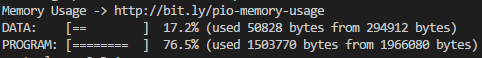
-
@calin 在 M5Stack MultiApp Advanced Firmware 中说:
@tobozo can make a repository that contain this mods too.
With one tiny exception:
Tobozo's app does not restart menu with BtnA+Reset -
sad that the pre-compiled firmware is no longer available.
when will he come back
thanks
-
@picpic020960 在 M5Stack MultiApp Advanced Firmware 中说:
sad that the pre-compiled firmware is no longer available.
when will he come back
thanks
Install VsCode, PlatformIO, then flash the project to M5Stack.
Is a straight forward procedure.
I removed the pre-compiled firmware because the M5Stack had to be formatted with a specific partition table for pre-compiled firmware to work. -
no is straight forward with corporate proxy !
old version of pre-compiled firmware work fine.
why partition issue ?
[pre-compiled firmware is best for MultiApp popularity]
thanks
-
@picpic020960 在 M5Stack MultiApp Advanced Firmware 中说:
no is straight forward with corporate proxy !
Well... yeah... you are right on this one...
[pre-compiled firmware is best for MultiApp popularity]
thanks
Ok... i will bring it back later today...
-
Hi Calin
tested last night ! sync , download , finish , reset and ... black screen
maybe my error : use the old [not Advanced] FLASH_DOWNLOAD_TOOLS_V3.6.4.zip
other way : 'old MultiApp' is OK without SD card and no jpg , maybe 'Advanced' no ?
more : windows 10 (on thomson tablet)
my fear :have bad clone !
I test again tonight
Regards
-
@picpic020960 在 M5Stack MultiApp Advanced Firmware 中说:
Hi Calin
tested last night ! sync , download , finish , reset and ... black screen
maybe my error : use the old [not Advanced] FLASH_DOWNLOAD_TOOLS_V3.6.4.zip
other way : 'old MultiApp' is OK without SD card and no jpg , maybe 'Advanced' no ?
more : windows 10 (on thomson tablet)
my fear :have bad clone !
I test again tonight
Regards
As i told you... the best solution is to COMPILE the project on PlatformIO.
The M5Stack came with default factory partitions table.
That partition table is incompatible with MultiApp-Advanced firmware.
Old MultiApp firmware use standard partitions table and that's why that precompiled binary work.
The precompiled firmware only write the application data. So precom piled binary will be useful only if you try to update the multiapp-advanced firmware to a newer version.
Will NOT work if you try to write the multiapp-advanced over a different application.On MultiApp-advanced i use a custom partition table that is written if you compile and upload the project from PlatformIO.
-
Hi Calin , OK
Download (and unzip) this repository ==> OK
Download and Install Visual Studio Code https://code.visualstudio.com/ ==>OK
Install the PlatformIO Extension ==> OK
Install ESP32 Framework on PlatformIO ==> How TO ? no link and a lot of ESP32 frameworkthanks for help
Regards