M5StickC Nixie tube Clock
-
@ajb2k3 Yes it is only with the Nixi Tube demo, all other examples from the Arduino application run without problems.
Just started UI-Flow Desktop application and install UIFlow-v1.3.4 beta with M5Burner now.
And then I will install the Nixi Clock again by Arduino software.
Unfortunately we don't see any success with UIFlow-v1.3.5 beta.
Yes, the problem only occurs during the Nixi tube demo.
If something is missing at Arduino or like already ajb2k3 writes maybe it is due to the libs 1.0.2 how do I install the 1.22 ???
Maybe it works then.
Too bad you always see it for a second and the Nixi clock looks really awesome.Greetings Reiner
-
@skink All you are doing is using UIFlow to clear the program storage space on the M5Stack. I'm confused because my stick C is working as it should and not showing a blank screen after a few seconds.
-
@ajb2k3
Well, I'm afraid I don't know any more advice either. Try to attach a video, if possible.
This is what it looks like in any case, I only deleted the memory with M5 Stack Burner and then played the Nixi Clock with Arduino, the same result unfortunately!Greetings Reiner
P.S. Unfortunately I don't have the possibility to upload a video here. Too bad
-
@ to all
I noticed something else interesting, but I don't know if it has anything to do with it, I plug the M5Stick-C into the USB port and the M5Stick-C is displayed with "USB Serial Port (COM11)" under the COM&LPT ports.If I connect one of my M5Stack modules to the USB port, the M5 stack are displayed with "Silicon Labs CP210x USB to UART Bridge (COM6)" under the COM&LPT ports.
Should the M5Stick-C not display the same Silicon Labs CP210x ....?
Do I have to assume otherwise that it is defective!
Otherwise I would order one more !!Greetings Skink
P.S. The display of the port doesn't change if I switch the M5Stick-c to USB mode or to Wifi-Cloud mode via UIFlow!
-
m5stick-c
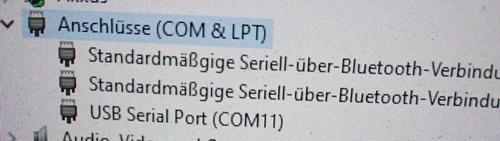
-
m5stack
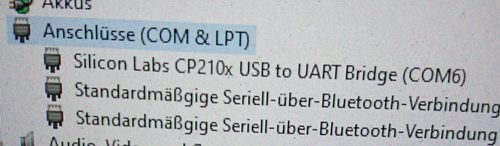
-
No, the StickC appears differently to other devices
-
Hi,
I have the following question: The nixie clock works fine, but when I switch the m5sitcc off - the RTC does not continue to count. After switching on it shows the time shown exactly before switching off. Is that a software or hardware problem? -
@ all,
I have now performed the same steps again (installation Arduino and installation M5StickC_Nixi_tube-Clock) on my desktop PC. And see there also with me now the Nixi Clock runs on the M5StickC.
What it is between laptop and desktop PC is that the clock on the laptop after the installation on the display briefly appears and disappears again and on the desktop PC appears and remains, I can not explain myself.
Maybe it's again due to driver problems or the Windows version that I have chosen the USB 3.0 port for both!
Laptop Windows 1903 Version, Desktop PC Windows 1803 or the UIFlow-Desktop Version and Visual Studio Code are installed on the laptop and the drivers don't get along.Thanks for your helpful support Greetings skink
-
@purilovec said in M5StickC Nixie tube Clock:
Hi,
I have the following question: The nixie clock works fine, but when I switch the m5sitcc off - the RTC does not continue to count. After switching on it shows the time shown exactly before switching off. Is that a software or hardware problem?Same for my Stick: After powering on, the clock starts with the time the skech was compiled. Looks like the Time/Date is'nt read from the RTC.
-
I implemented the Nixie tube clock in uiFlow IDE for the M5StickC-Plus device.

https://github.com/bstein2379/M5StickC-Plus-Nixie-clockCredit goes to @macsbug for the original idea. I just made it easier for new programmers and kids by using the uiFlow IDE.